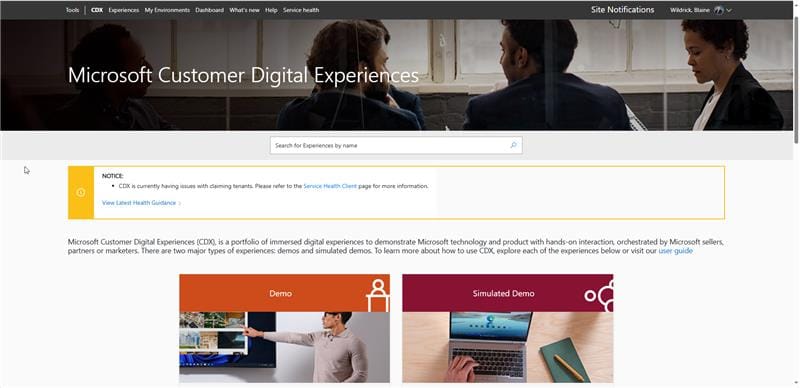Power Platform - Demo Tenants for Partners
More often than not, Microsoft Partners have issues logging into the Customer Digital Experiences site. Here is how to resolve the Unauthorized error and get back to business.

This post is for Microsoft Partners!
Intro
For those of you unfamiliar, Microsoft Partners have access to the Microsoft Customer Digital Experiences site to access simulated demos and also demo tenants (good for 90 days) that we can deploy CE apps to for testing out new features, building app demonstrations, or simply to skill up with certain CE apps, canvas apps, Power Automate, etc.
Access the Site
You can access the site here:
Microsoft Customer Digital Experiences
For those of you already familiar with the site, you may have experienced some frustrations with the Not Authorized message that seems to occur the majority of the time when attempting to access the site. You can follow the process below to get passed the Not Authorized message and get properly authenticated and acquire access once again.
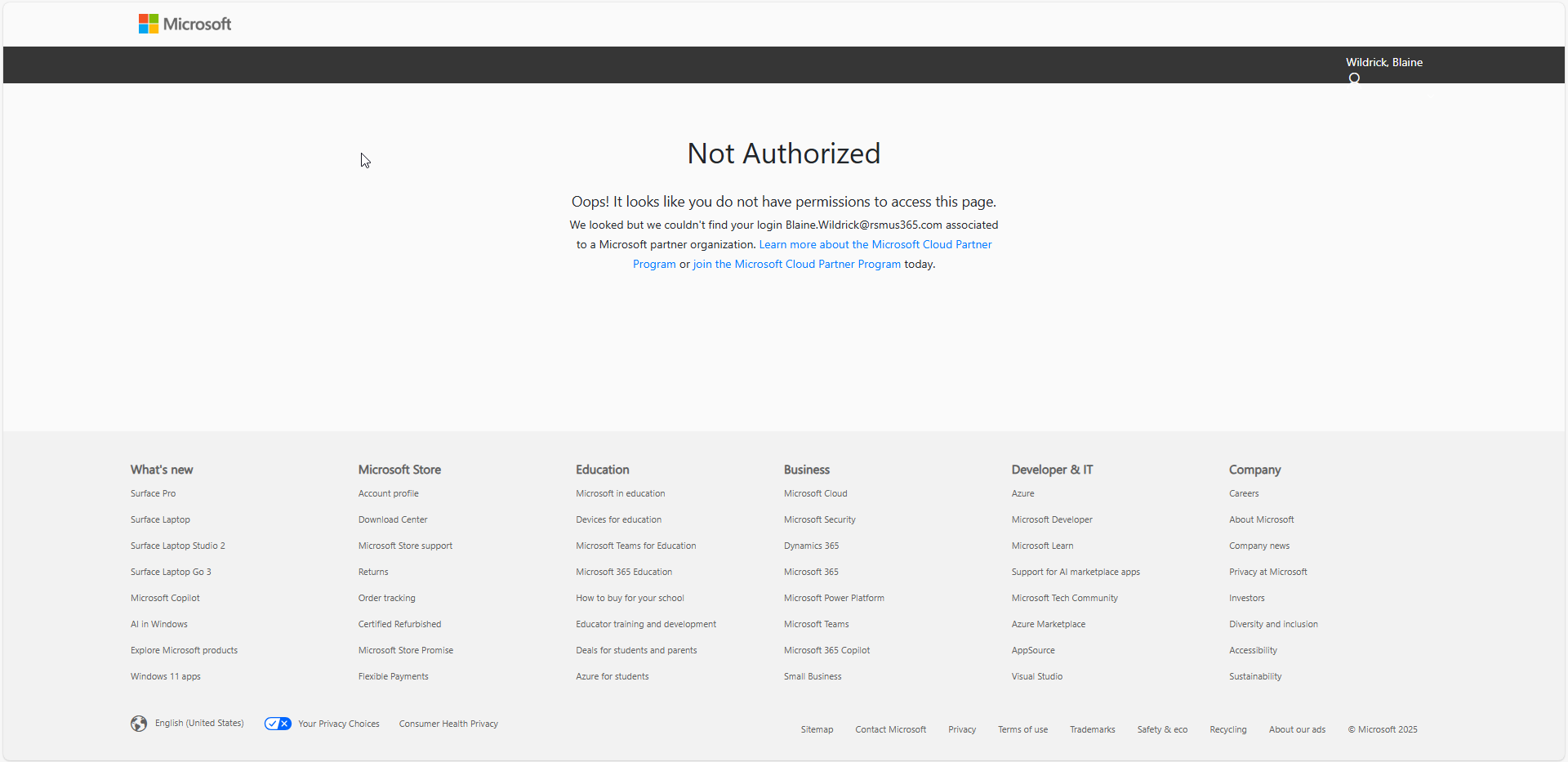
Resolution (Revised!)
- Open a
privatebrowser in MS Edge - Visit https://mysignins.microsoft.com/security-info with your partner account
- Ensure that you have MFA setup, if not, set it up
- Close your browser
- Open a
privatebrowser in MS Edge - Navigate to https://mysignins.microsoft.com/security-info to trigger MFA
- Sign in and auth w/MFA
- Navigate to CDX Transform site - https://cdx.transform.microsoft.com/
- The site should authorize and let you in as expected, wait for the home screen to load
- Profit!